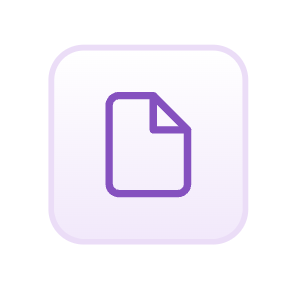#Using ParaglideJS with Next.js' App Router
In this guide you will lean how to add internationalised routing to your Next.js App that's using the App Router. We will use Paraglide-Next for managing messages and i18n routing.
Paraglide is a great fit for the NextJS App router because it uses a compiler to generate tree-shakeable messages. That way your client bundle only includes the messages that are used in client components on any given page.
#Installing dependencies
First, set up a NextJS project using the App Router. Then run Paraglide's init CLI & install dependencies
npx @inlang/paraglide-next init npm install
The CLI will ask you which messages you want to support. Don't worry, this can be changed later.
The Command will do a few things:
- Create an inlang project in your project root
- Add the required devDependencies to your
package.json - Generate a
messages/folder with a file for each language - Add a
middleware.tsfile with the necessary routing logic. - Add a
lib/i18n.tsfile for configuring i18n routing - Add the paraglide compiler plugin to your
next.config.jsfile.
#Our first Message
Your translations live in the generated messages/{lang}.json files. The files contian key-value pairs of message ids and translations. Nesting is not supported.
// messages/en.json
{
"$schema": "https://inlang.com/schema/inlang-message-format",
"greeting": "Hello {name}!"
}
The Paraglide compiler needs to re-run when your messages change. This happens automatically while your dev-server is running & right before you build. The compiler output is placed in src/paraglide.
Let's use the greeting message on our homepage. Open app/page.tsx, import all messages from @/paraglide/messages.js and use the greeting message by simply calling it.
import * as m from "@/paraglide/messages" //use nextjs's default alias for src folder
export default function Home() {
return (
<div>
<h1>{m.greeting({ name: "World"})}</h1>
</div>
)
}
You should now see "Hello World!" on the homepage!
Switch languages by navigating to /en and /de.
Note: If you are using Visual Studio Code, you should install the Sherlock VsCode extension. It will give you inline previews of messages and allow you to edit them right in your source code.
#Navigating
We can show a page in a given language by prefixing it with the locale. Eg: /en/about and /de/about. But adding the prefix to all our <Link> components will get tedious quickly.
This is why Paraglide-Next provides a custom <Link> component that automatically adds the locale to the href (and has a few other superpowers that we will get to later). It's exported from @/lib/i18n.
Replace the <Link> imports from next/link with the Link component from @/lib/i18n. This can be done quickly with a find & replace.
- import Link from "next/link"
+ import { Link } from "@/lib/i18n"
<Link href="/about" />
//will render with the current language
<a href="/de/about" />
You can specify which language a link should be in by adding a locale prop:
<Link href="/about" locale="de" />
And your imports from next/navigation with the ones from @/lib/i18n.
There are similar convenience functions for usePathname, useRouter, redirect, and permanentRedirect.
- import { usePathname, useRouter, redirect, permanentRedirect} from "next/navigation"
+ import { usePathname, useRouter, redirect, permanentRedirect} from "@/lib/i18n"
All navigation hooks take & return paths without the locale prefix.
const pathname = usePathname() // will be `/about` if the current path is `/de/about`
// will redirect to `/en/about` or `/de/about` depending on the current language
redirect("/about")
permanentRedirect("/about")
// will navigate to `/en/about` or `/de/about` depending on the current language
const router = useRouter()
router.push("/about")
router.replace("/about")
#Building a Language Switcher
You can build a Language Switcher by linking to the current page with a different language. This can be done with an <Link> tag or with a programmatic navigation.
import { Link, usePathname } from "@/lib/i18n"
export default function LanguageSwitcher() {
const pathname = usePathname() //make sure to use the one from `@/lib/i18n`
return (
<div>
<Link href={pathname} locale="en" hreflang="en">English</Link>
<Link href={pathname} locale="de" hreflang="de">Deutsch</Link>
</div>
)
}
#Translated Pathnames
Currently the names of the pages are the same in all languages. Eg: /en/about and /de/about.
Wouldn't it be nice if we could have different names for each language?
In lib/i18n you can add the pathnames to the createI18n function. There, provide a map of the paths to the translated pathnames. You can use parameters using square brackets, catch-all parameters using triple-dots and optional parameters using double-square brackets.
// src/lib/i18n.ts
export const { ... } = createI18n<AvailableLanguageTag>({
pathnames: {
"/about": {
en: "/about",
de: "/ueber-uns",
},
"/admin/[...rest]" : {
en: "/admin/[...rest]",
de: "/administration/[...rest]",
},
"/user/[[id]]" : {
en: "/user/[[id]]",
de: "/benutzer/[[id]]",
}
}
})
#Changing the configured languages
You can edit which languages you support in project.inlang/settings.json.
// project.inlang/settings.json
{
"$schema": "https://inlang.com/schema/project-settings",
"sourceLanguageTag": "en", // The main language you author your messages in
"languageTags": ["en", "de"] // The languages you support
}
#Next Steps
You now have a fully functional multilingual NextJS app using ParaglideJS. Wasn't that hard was it?
You can check out the full source code of this example here
If you want to learn more about Paraglide, check out the Paraglide-Next Documentation. If you need help or have some ideas, feel free to reach out to us on Discord